By Aparna Mudaliar
As technical writers, we are always curious about how useful our documents are to our customers. We rarely miss an opportunity to seek feedback from our customers, whether internal or external. One such golden opportunity knocked at my desk when a bunch of new developers were assigned to our product. Instantly, I assured them that the User Guide will help them get started with our product. Eventually, I interviewed them for their feedback. Their valuable feedback helped me restructure the User Guide and remove all redundant information.
In retrospect, I thought it is worthwhile to document my findings as ready-to-use guidelines. I realized that the guidelines that I had compiled echoed the best practices of minimalist writing. These guidelines will help to implement minimalist writing without extensive rewriting and restructuring. Anyone can use these guidelines in any order and in a manner that is appropriate for your documents.
An Overview of the Minimalist Writing Approach
Step 1: Encompass Introduction into a Single Chapter
The first section of our documents typically contains a set of introductory chapters. In these chapters, we include detailed information about the product, user interface, and certain common tasks. There is ample scope to rework on these chapters.
Goal/ObjectiveThis guideline helps users perform their tasks right away rather than read through the detailed introduction. Otherwise, they might eventually lose interest in the document. The Minimalistic Approach
|
Step 2: Focus on Tasks First and Concepts Later
Before users start performing a task, we want to make sure that they know what they are heading for. In this linear-reading approach, we tend to include end-to-end conceptual information. This information can be important. However, users might not need it immediately to complete the task at hand.
Goal/ObjectiveWhen following this guideline, you include just-enough conceptual information that the users need to accomplish their task. The Minimalistic Approach
|
Step 3: Eliminate Unnecessary Screenshots
We tend to include a screenshot for almost each step that a user performs. But, users might just ignore these screenshots because most of the time they might simultaneously be working with your product. Besides, unnecessary screenshots just add to the file size.
Goal/Objective
|
Step 4: Do Not Document Industry Standard Buttons or Tasks
Most of the users are well-versed with the industry standard User Interface (UI) elements. So, you can remove information that they would certainly know.
Goal/Objective
|
Step 5: Insert References for Explanatory Text
Too much of conceptual information in the middle of a task is often distracting. It might even confuse users and they might actually lose the flow of their current task.
Goal/Objective
|
Step 6: Convert Narrative into Number or Bullet Lists
Users refer to our documents when they cannot accomplish a particular step or a task. Therefore, we should help them locate the exact section that they are looking for. Moreover, reading becomes easier with short and precise information.
Goal/ObjectiveThis guideline helps you make your content task-oriented, structured, and concise. The Minimalistic ApproachLook for transitional words such as First, Next, Then, and Finally. These words signify tasks. Trim these narrative paragraphs into a numbered list. Similarly, for parallel items, convert the information into a bullet list. |
Step 7: Document Only One Method of Doing a Task
Often there are more than one methods by which you can do a particular task. For example, you can perform a task by choosing a menu option or clicking a toolbar icon.
Goal/ObjectiveThis guideline encourages users to explore your product. The Minimalistic ApproachIf users can perform a task in more than one way, document the most common. You can remove the alternative methods or document them as common tasks. |
Conclusion
If you want to draw attention of your users to your documents, think like a minimalist. Here are a few basic thoughts that you should consider when you adopt minimalist writing:
- Avoid the obvious.
- Be assertive and avoid extensive passive and narrative prose.
- Comprehend the product workflow and structure your document accordingly.
- Discuss your strategy with stakeholders.
- Evolve your document based on iterative reviews.
Aparna Mudaliar is a Senior Technical Writer at SAS R&D, Pune and works on User Documentation and Embedded User Assistance for Flex-based web applications. Her interests include practicing meditation, participating in marathons, and cooking something exotic. She can be reached at aparnatw2001@gmail.com.

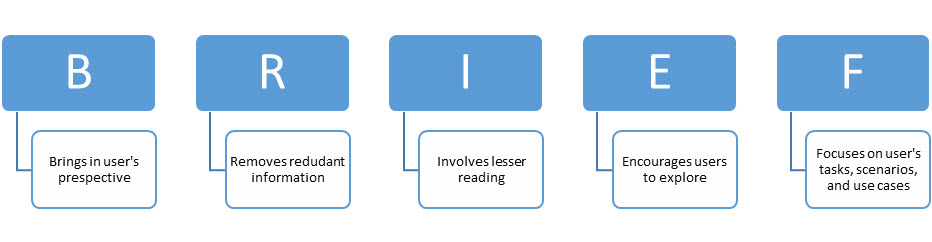
🙂 very nice
Simple, short, and sweet! 🙂 Good one, Aparna.
Superb write-up!
Thank you, all for your kind comments.