This is the first essay of a three-part series.
There are three essential attributes of a communication product. These are Content, Structure, and Presentation. In a well-developed communication product equal importance has to be given to all of them.
The presentation captures attention, structure makes the content accessible and the content fulfils the information requirement. If any one of these attributes is lacking, the information is not effectively communicated.
While designing the document it is therefore essential to examine the design from all these aspects. The study of these aspects can also help writers and managers during the estimation phase of the project.
In this article I have covered some of the estimation techniques that I think could be useful to all.
Concept of a Rich Content Outline
Preparing an outline is the logical step we all follow before writing the document. However, this outline is often very elementary. If we try to identify more details at the outline level itself, it can be a great help. Since this type of outline can have more information than the typical simple ones, I am calling it a Rich Content Outline or an RCO. Take a look at the Simple Outline and the RCO that I have inserted below.
Notepad User Guide – Typical Simple Outline
Chapter 1: Introduction to Notepad
Need of Word Editors
Advantages of Notepad
Limitations of Notepad
Types of files Notepad can be used to edit
Chapter 2: Getting Started with Notepad
Starting Notepad
Typing text
Saving the newly created file
Opening Notepad help
Closing Notepad
Notepad User Guide – Rich Content Outline
Chapter 1: Introduction to Notepad
Need of Word Editors
Information Organization Pattern: General to specific
Graphic: A person working on a computer
Table: None
Procedures: None
Cross-References: Advantages of Notepad
Advantages of Notepad
Information Organization Pattern: Most Important to least important
Graphic: None
Table: None
Procedures: None
Cross-References: Limitations of Notepad
Limitations of Notepad
Information Organization Pattern: Most Important to least important
Cross-References: Advantages of Notepad
Types of files Notepad can be used to edit
Information Organization Pattern: List sorted by well-known to least-known
Cross-References: URLs of resources related to Notepad on Internet
Comment: Mention about Notepad 2007 (The XML editor)
Chapter 2: Getting Started with Notepad
Starting Notepad
Information Organization Pattern: Whole to parts
Graphic: Notepad Window with callouts showing Menu Bar, and Text
Table: Menu Description
Procedures: Starting Notepad from Programs File
Cross-References: Closing Notepad
As you can see the RCO is far more detailed. In the RCO along with the heading we also identify the following
- Information Organization Pattern
- Graphic to be used
- Table to be inserted and information contained in it
- Procedures to be included in this heading
- Cross-References to be mentioned
- Comment giving some more information
The RCO thus provides a precise and detailed understanding of the contents to be written.
Advantages of RCO
- RCO is “a rich outline” with more focus on explanation of the contents.
- It leads to better understanding of the product being documented.
- It can demonstrate to a much greater detail what exactly the document will contain and what it won’t.
- It can be used to finalize the scope of work and get a sign-off from the project sponsor (manager or client) before the project begins.
- It is an excellent tool for knowledge transfer (amongst the team of writers.) After preparing the RCO any other writer can pick up the outline and prepare the document easily.
- It clearly indicates the resources needed to complete the document (for example, screenshots, specially designed graphics, list of links, and so on.)
How to prepare a Rich Content Outline
Step 1 – Prepare the conventional simple outline
Step 2 – Identify the information patterns
Choose from the following commonly-used patterns.
- Chronological – Useful for procedures and processes that
- Psychological – Useful for arranging information based on a particular type of audience and what that person could be looking for
- General to specific – Useful for introducing concepts or new products
- Problem to solution – Useful for chapters like trouble-shooting, error-handling, and so on.
- Whole to parts – Useful for explaining GUI, machinery
- Most important to least important – Useful for arranging items in a sequence, such as lists, tables, and so on.
- Comparison/Contrast – Useful for explaining newly added features or explaining something on the basis of something else that the audience may already know
Step 3 – Identify other information for every topic. This will include graphic ideas, information to be put in tables, cross-references, links, and so on.
Step 4 – Write down the comments for every topic, as required.
Step 5 – Review the entire RCO and make changes if necessary.
Once the RCO is ready share it with the team members and get it approved.
You can then use the RCO to prepare estimates and project plans. In the next part of this article series we will talk about some estimation techniques.
Note: I think the concepts and techniques put forth in this article series need a lot more experimentation. If you adopt any of these techniques, please feel free to discuss your results with me.
Makarand (Mak) Pandit is a technical communicator/trainer with over 17 years of experience. Mak runs a Technical Writing & Training Company – Technowrites Pvt. Ltd. Mak can be reached at mak@technowrites.com.
About the illustration:
Used with permission from Mallika Yelandur.


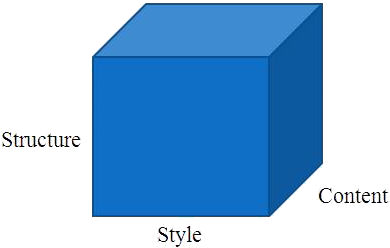
Hi Makarand,
Very useful article. I would also like to see more articles on preparing a documentation project schedule.
Please let me know if there’s any good reference available.
Thanks,
Mrini